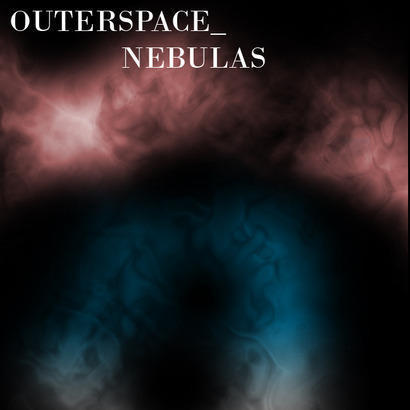outerspace_nebulas
outerspace_nebulas
use to give a space effect. just add some stars in the back..to get the effect in the sample, just use your "hue and saturation" tool and click on colorize, then just mess around with it to get your desired effect. To get to the hue and saturation tool, you click on the half white/half black circle on the bottom of your workspace when the layers option is open. or you can use gradient overlay. to use that, right click on the selected layer and then click blending options. then click the gradient overlay check box, then on the actual box itself to change the color
Size: 919 kb
More Free Photoshop Brushes → See all photoshop brushes